Investment Zone Employer NIC relief (IZENR)
The Government has confirmed that 12 new ‘Investment zones‘ will be launched across the UK, which will include eight in England and four across Scotland, Wales and Northern Ireland. There will be certain employer National Insurance (NI) savings and tax reliefs, similar to those for Freeports.
This measure allows qualifying employers based within the Investment Zone geographic area to apply a zero-secondary rate of employer NICs for such employees’ earnings above the secondary threshold up to and including an upper secondary threshold equivalent to the Freeport upper secondary threshold, where the conditions to claim the relief are met.
Eligibilty
Employers based in Great Britain:
- must have business premises in the Investment Zone tax site
- the employee must be a new hire whose employment starts on or after 6 April 2022 and before the applicable sunset date, and the employee cannot have worked for that employer (or an employer connected to the employer) in the previous 24 months. At the start of the qualifying period, the employer must reasonably expect that the employee will spend a minimum 60% of their working time in the Investment Zone tax site.
- eligibility to claim will expire 36 months from the employee’s start date of their employment.
- there is no limit on the number of employees an employer can claim for.
- employers will self-assess eligibility for the relief using available guidance from HMRC.
Details supporting Investment Zone employers based in Northern Ireland will be released as soon as they’re available.
Payroll Manager is not able to verify the eligibility of an employer to apply this relief, so it is up to the employer themselves to determine whether or not they qualify. Please see the ‘Links‘ section at the bottom of this guide for further guidance.
How to apply the correct Investment Zone NI category when adding a new employee
When adding a new employee using Payroll Manager you are taken through a number of screens where you input details such as the employee’s name, date of birth, tax code etc. On one of these screens (below) you will see the NI category that has been assigned, which is primarily determined by the age of the employee. In order to add a ‘Investment Zone’ employee you should click on the button marked ‘NI Category Letter Special Cases‘, and then tick the box marked ‘Qualifying investment zone employee‘. (Note: In the rare circumstance that any of the other conditions on this screen also apply to this employee, then you should tick these boxes too.)
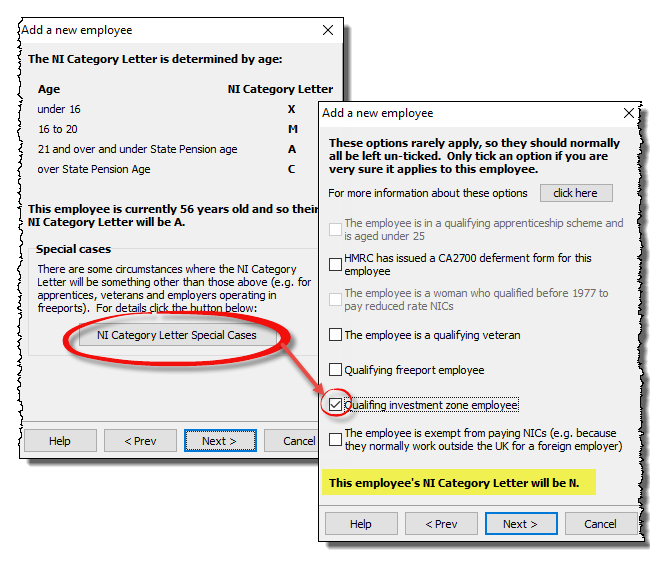
From April 2025 onwards
From April 2025 onwards HMRC require that the ‘Workplace postcode‘ of a ‘Investment Zone’ employee is sent in each RTI return. The workplace postcode for any qualifying employee must be located within a designated special tax site. You can enter the workplace postcode of the employee by clicking ‘Employees‘ then ‘Employee Details‘ from the main menu in Payroll Manager, and selecting the ‘Work‘ tab. Enter the workplace postcode, and click ‘OK‘
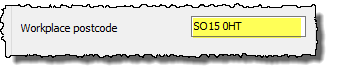
How Employer relief is claimed for Investment Zone employees
The NI category letter assigned to a new Investment Zone employee can be viewed on the ‘Pay Details’ screen (e.g. below).
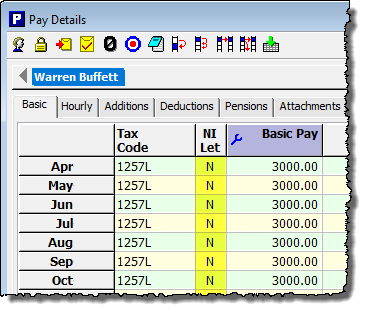
The actual NI category letter assigned depends on a number of factors.
- Category N is the most common, and is the Investment Zone equivalent for those that pay standard rate Employee NIC contributions (i.e. those otherwise on letter ‘A’)
- Category E is the Investment Zone equivalent for the very rare group of married women that qualified before 1977 to pay reduced rate NIC contributions (i.e. those otherwise on letter ‘B’)
- Category D is the Investment Zone equivalent for those that have a deferred rate of NIC contributions (i.e. those otherwise on letter ‘J’, who have another job and have provided the employer with form CA2700)
- Category K is the Investment Zone equivalent for employees over state pension age (i.e. those otherwise on letter ‘C’).
Payroll Manager will automatically calculate the correct amount of employer NIC for employees with these NI category letters, and this will be reflected in the amount of tax and NIC reported as being due at the end of each tax period.
Links
Investment Zones – GOV.UK (www.gov.uk)
Investment Zone employer National Insurance contributions relief guidance

