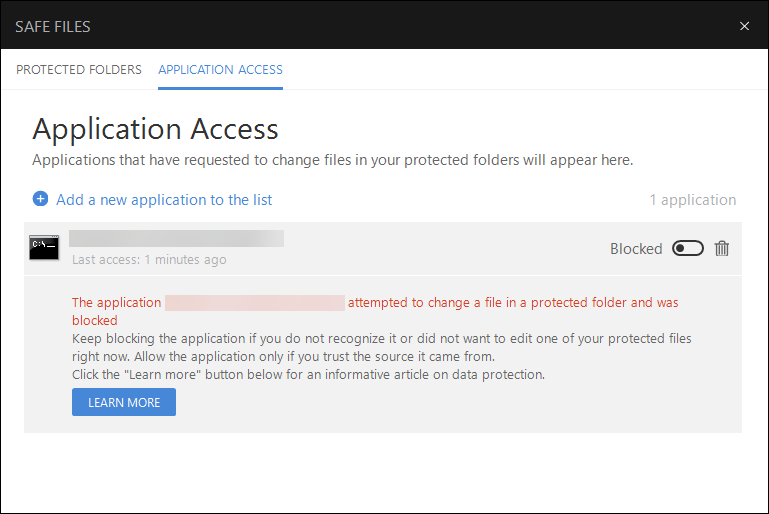Bitdefender Safe Files
Bitdefender ‘ provide antivirus/Firewall/Security software which you may have installed on your computer. One of the features of Bitdefender is an item called ‘Safe Files’, which is designed to stop applications from saving files on your computer. A number of Payroll Manager users have reported that ‘Bitdefender Safe Files’ is causing problems to them by blocking their payroll data from being saved. This often becomes noticeable when you open Payroll Manager and notice that the figures for a previous period may not be there, or that the software has no record of a previous RTI having being filed, even though you know that it has.
The instructions below have been taken from Bitdefenders support website, and provide details of how to remove Payroll Manager from the list of ‘Blocked Applications’ within your Bitdefender software.
For Bitdefender 2020 & 2019
1. Access Protection.
2. In the SAFE FILES pane, click Application access.
3. The apps that have requested to change files in your protected folders are listed here.
4. Locate the application you are sure is safe and set the switch next to it to Allow.
For Bitdefender 2018
1. Click the ![]() icon on the left side bar of the Bitdefender interface.
icon on the left side bar of the Bitdefender interface.
2. Click the VIEW FEATURES link.
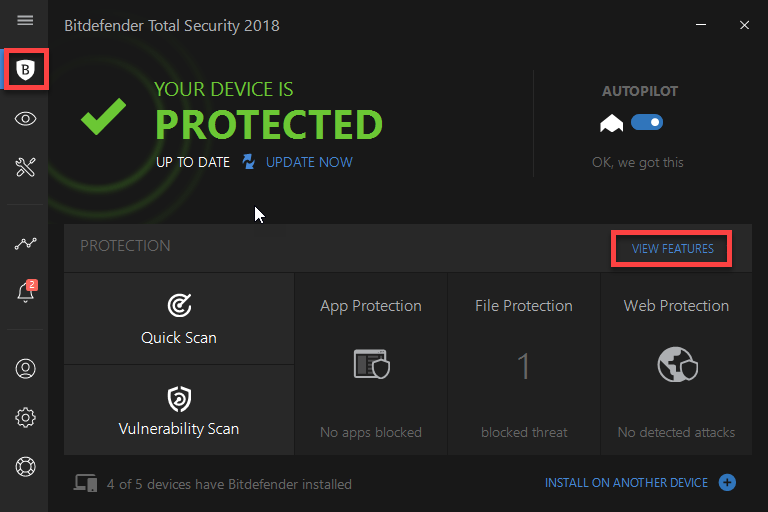
3. In the SAFE FILES pane, click Application access.
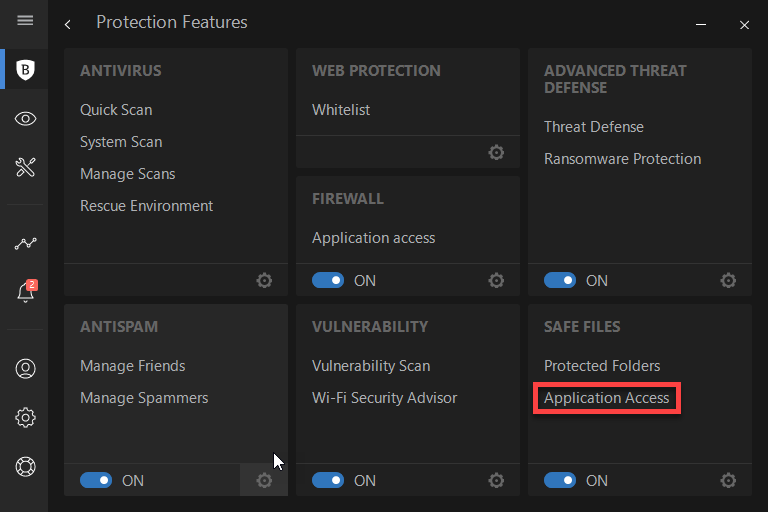
4. The apps that have requested to change files in your protected folders are listed. Locate the application you are sure is safe and set the switch next to it to Allow.